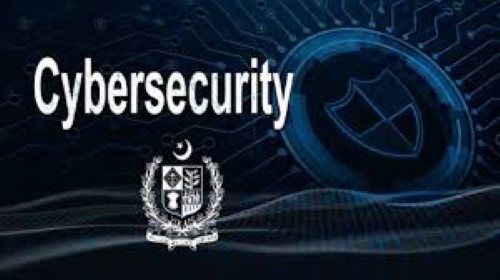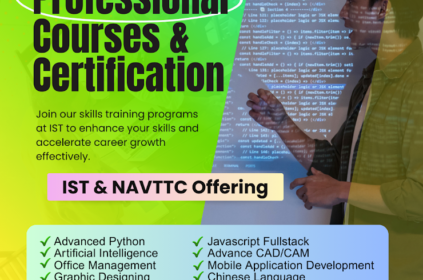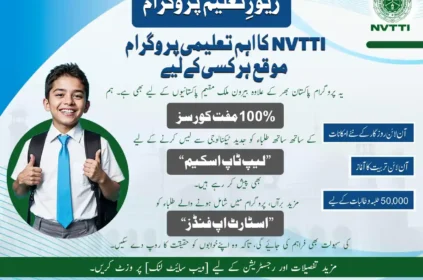🛑 NTISB Issues Cybersecurity Alert on Malicious Browser Extensions
The National Telecommunication and Information Security Board (NTISB) has raised a red flag for internet users! A new cyberattack campaign is compromising popular browser extensions, putting personal data and login credentials at risk. If you use extensions for AI tools, VPNs, or video downloaders, you might be exposed to hackers.
🕵️♂️ How Are Hackers Stealing Your Data?
Cybercriminals are injecting malicious code into widely used extensions through phishing and other exploit techniques. This allows them to:
- Steal login credentials from social media and banking websites
- Track browsing history and personal information
- Gain unauthorized access to sensitive accounts
🚨 List of Compromised Extensions
According to NTISB, at least 16 common browser extensions have been identified as potential threats, including:
❌ AI Tools & Chat Extensions
- AI Assistant – ChatGPT & Gemini for Chrome
- Bard AI Chat Extension
- GPT 4 Summary with OpenAI
❌ VPN Services
- VPNCity
- Internxt VPN
❌ Video Recording & Download Tools
- Vidniz Flex Video Recorder
- VidHelper Video Downloader
Other affected extensions include bookmarking tools, voice services, reading modes, and automation utilities.
🔐 How to Stay Safe Online
To protect your personal data, follow these cybersecurity best practices:
✅ Uninstall Suspicious Extensions – If you use any of the listed extensions, remove them immediately.
✅ Download Only Trusted Extensions – Stick to well-reputed extensions with strong user reviews and developer support.
✅ Check Permissions Before Installing – Avoid extensions that request unnecessary access to personal data.
✅ Keep Your Extensions Updated – Ensure all installed extensions are up to date to reduce vulnerabilities.
✅ Use a Reliable Antivirus – A good security suite can detect and block malicious software before it causes harm.
✅ Monitor Your Accounts & Devices – Keep an eye on login activity and unusual system behavior to detect unauthorized access early.
⚠️ Final Word: Stay Vigilant!
As cyber threats evolve, awareness and proactive security measures are crucial in protecting your online identity. Spread the word and ensure your friends and family are also aware of these security risks!
💬 What security measures do you follow to keep your browser safe? Let us know in the comments! 🛡️